This family is a face hosted TV outlet connected to the CATV system. The family is intended to be mounted on the floor. There are two things to be aware of when using this family. (1) When inserting the family, be sure to adjust the placement to “face” under the modify > placement tab. The default placement will be “vertical face,” which will not appear on the floor. (2) The family is imported flush with the floor, where the default elevation of 0” from the top of the object. For this reason, it is important to check your view range to ensure the family is visible on the floor plan. The bottom of the view range must be less than 0’ 0”. Alternatively, the object elevation can be raised slightly to allow it to be visible when the bottom view range is set to 0’ 0”. The elevation can be adjusted under the “offset” parameter in the property menu. The TV outlet may be placed on a vertical face, face, or work plane under the modify > placement tab when inserting the family, but the symbol is intended for floor mounting. The actual outline of the object does not appear on the plan view, this is only visible on elevation and 3D views. Instead, what you will see is the TV outlet symbol as shown below.
Engineering Pro Guides is your guide to furthering yourself as a professional engineer
Engineering Pro Guides provides mechanical and electrical PE & FE exam resources, design tools, software customization, and much more. Contact Justin for more information.
Email: contact@engproguides.com
BIM ELECTRICAL TOOLS
CATV Families
Purchase now
Works on Revit (R) version 2016 to 2021. Only English Units at this time. Please ask questions via an email to Justin.
CATV Families
Included in Electrical Families & Add-in Ribbon for Revit®
The following CATV families are included under the electrical ribbon. Click on the CATV devices to learn more about the family.
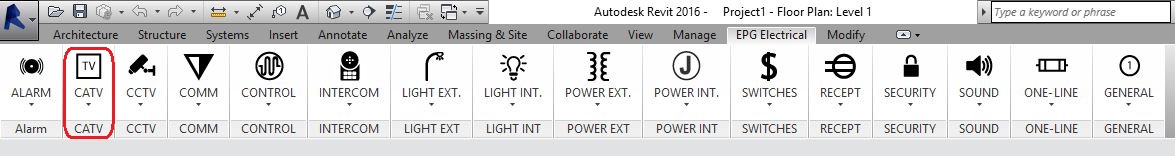
This a face hosted TV outlet family connected to the CATV system. The family is intended to be mounted flush on a wall or vertical surfaces and is imported with a default height of 16”. The family may be placed on a vertical face, face, or work plane under the modify > placement tab when inserting the family. The actual outline of the object does not appear on the plan view, this is only visible on elevation and 3D views. Instead, what you will see is the device symbol as shown below.
This family is a non-hosted generic CATV equipment family. The dimensions of this family may be adjusted as necessary.
This a face hosted CATV outlet family. The family is intended to be mounted flush on a wall or vertical surfaces and is imported with a default height of 16”. The family may be placed on a vertical face, face, or work plane under the modify > placement tab when inserting the family. The actual outline of the object does not appear on the plan view, this is only visible on elevation and 3D views. Instead, what you will see is the device symbol as shown below.
Electrical Families Ribbon
Discover what is included in the ribbon
 TV Outlet, Flush Floor -
Type: Device, Electrical Fixture >>
Hosting: Face >>
Connection: None
TV Outlet, Flush Floor -
Type: Device, Electrical Fixture >>
Hosting: Face >>
Connection: None
 TV Outlet, Flush Wall -
Type: Device, Electrical Fixture >>
Hosting: Face >>
Connection: None
TV Outlet, Flush Wall -
Type: Device, Electrical Fixture >>
Hosting: Face >>
Connection: None
 Generic CATV Equipment -
Type: Electrical Equipment >>
Hosting: Non-Hosted >>
Connection: Power
Generic CATV Equipment -
Type: Electrical Equipment >>
Hosting: Non-Hosted >>
Connection: Power
 CATV Outlet, Wall -
Type: Device, Electrical Fixture >>
Hosting: Face >>
Connection: None
CATV Outlet, Wall -
Type: Device, Electrical Fixture >>
Hosting: Face >>
Connection: None
 ALARM
ALARM CATV
CATV CCTV
CCTV COMM
COMM CONTROL
CONTROL INTERCOM
INTERCOM LIGHT EXT.
LIGHT EXT. LIGHT INT.
LIGHT INT. POWER EXT.
POWER EXT. POWER INT.
POWER INT. SWITCHES
SWITCHES RECEPT.
RECEPT. SECURITY
SECURITY SOUND
SOUND ONE-LINE
ONE-LINE GENERAL
GENERAL