This family is a face hosted dimmer switch for lighting systems. The switches are surface mounted and are imported with a default elevation of 48”. The elevation is to be adjusted as necessary to meet NEC and/or ADA requirement. The switch may be placed on a vertical face, face, or work plane under the modify > placement tab when inserting the family. Typically switches are placed on walls. The actual outline of the module does not appear on the plan view, this is only visible on elevation and 3D views. Instead, what you will see is the switch symbol as shown. You can also add superscript numbers to indicate the number of poles and subscript numbers to indicate the circuit.
Engineering Pro Guides is your guide to furthering yourself as a professional engineer
Engineering Pro Guides provides mechanical and electrical PE & FE exam resources, design tools, software customization, and much more. Contact Justin for more information.
Email: contact@engproguides.com
BIM ELECTRICAL TOOLS
Switches Families
Purchase now
Works on Revit (R) version 2020 to 2023. Only English Units at this time. Please ask questions via an email to Justin.
Switches Families
Included in Electrical Families & Add-in Ribbon for Revit®
The following Switches families are included under the electrical ribbon. Click on the Switches to learn more about the family.
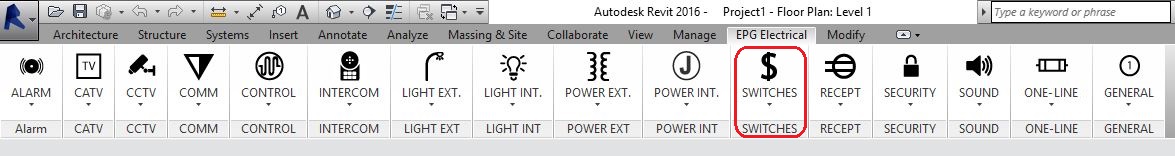
This family is a face hosted double pole, single throw switch for lighting systems. The switches are surface mounted and are imported with a default elevation of 48”. The elevation is to be adjusted as necessary to meet NEC and/or ADA requirement. The switch may be placed on a vertical face, face, or work plane under the modify > placement tab when inserting the family. Typically switches are placed on walls. The actual outline of the module does not appear on the plan view, this is only visible on elevation and 3D views. Instead, what you will see is the switch symbol as shown. You can also add subscript numbers to indicate the circuit.
This family is a face hosted four way switch for lighting systems. The switches are surface mounted and are imported with a default elevation of 48”. The elevation is to be adjusted as necessary to meet NEC and/or ADA requirement. The switch may be placed on a vertical face, face, or work plane under the modify > placement tab when inserting the family. Typically switches are placed on walls. The actual outline of the module does not appear on the plan view, this is only visible on elevation and 3D views. Instead, what you will see is the switch symbol as shown. You can also add subscript numbers to indicate the circuit.
This family is a face hosted key operated switch for lighting systems. The switches are surface mounted and are imported with a default elevation of 48”. The elevation is to be adjusted as necessary to meet NEC and/or ADA requirement. The switch may be placed on a vertical face, face, or work plane under the modify > placement tab when inserting the family. Typically switches are placed on walls. The actual outline of the module does not appear on the plan view, this is only visible on elevation and 3D views. Instead, what you will see is the switch symbol as shown. You can also add subscript numbers to indicate the circuit.
This family is a face hosted manual motor starter switch for motors The switches are surface mounted and are imported with a default elevation of 48”. The elevation is to be adjusted as necessary to meet NEC and/or ADA requirement. The switch may be placed on a vertical face, face, or work plane under the modify > placement tab when inserting the family. Typically switches are placed on walls. The actual outline of the module does not appear on the plan view, this is only visible on elevation and 3D views. Instead, what you will see is the switch symbol as shown. You can also add subscript numbers to indicate the circuit.
This family is a face hosted pilot switch for motors The switches are surface mounted and are imported with a default elevation of 48”. The elevation is to be adjusted as necessary to meet NEC and/or ADA requirement. The switch may be placed on a vertical face, face, or work plane under the modify > placement tab when inserting the family. Typically switches are placed on walls. The actual outline of the module does not appear on the plan view, this is only visible on elevation and 3D views. Instead, what you will see is the switch symbol as shown. You can also add subscript numbers to indicate the circuit.
This family is a face hosted switch for lighting systems. The switches are surface mounted and are imported with a default elevation of 48”. The elevation is to be adjusted as necessary to meet NEC and/or ADA requirement. The switch may be placed on a vertical face, face, or work plane under the modify > placement tab when inserting the family. Typically switches are placed on walls. The actual outline of the module does not appear on the plan view, this is only visible on elevation and 3D views. Instead, what you will see is the switch symbol as shown. You can also add superscript numbers to indicate the number of poles and subscript numbers to indicate the circuit.
This family is a face hosted switch for lighting systems. The switches are surface mounted and are imported with a default elevation of 48”. The elevation is to be adjusted as necessary to meet NEC and/or ADA requirement. The switch may be placed on a vertical face, face, or work plane under the modify > placement tab when inserting the family. Typically switches are placed on walls. The actual outline of the module does not appear on the plan view, this is only visible on elevation and 3D views. Instead, what you will see is the switch symbol as shown. You can also add superscript numbers to indicate the number of poles and subscript numbers to indicate the circuit.
This family is a face hosted switch for lighting systems. The switches are surface mounted and are imported with a default elevation of 48”. The elevation is to be adjusted as necessary to meet NEC and/or ADA requirement. The switch may be placed on a vertical face, face, or work plane under the modify > placement tab when inserting the family. Typically switches are placed on walls. The actual outline of the module does not appear on the plan view, this is only visible on elevation and 3D views. Instead, what you will see is the switch symbol as shown. You can also add superscript numbers to indicate the number of poles and subscript numbers to indicate the circuit.
This family is a face hosted switch for lighting systems. The switches are surface mounted and are imported with a default elevation of 48”. The elevation is to be adjusted as necessary to meet NEC and/or ADA requirement. The switch may be placed on a vertical face, face, or work plane under the modify > placement tab when inserting the family. Typically switches are placed on walls. The actual outline of the module does not appear on the plan view, this is only visible on elevation and 3D views. Instead, what you will see is the switch symbol as shown. You can also add superscript numbers to indicate the number of poles and subscript numbers to indicate the circuit.
This family is a face hosted switch for lighting systems. The switches are surface mounted and are imported with a default elevation of 48”. The elevation is to be adjusted as necessary to meet NEC and/or ADA requirement. The switch may be placed on a vertical face, face, or work plane under the modify > placement tab when inserting the family. Typically switches are placed on walls. The actual outline of the module does not appear on the plan view, this is only visible on elevation and 3D views. Instead, what you will see is the switch symbol as shown. You can also add superscript numbers to indicate the number of poles and subscript numbers to indicate the circuit.
Electrical Families Ribbon
Discover what is included in the ribbon
 Dimmer Switch -
Type:Lighting Devices >>
Hosting: Face >>
Connection: Power
Dimmer Switch -
Type:Lighting Devices >>
Hosting: Face >>
Connection: Power
 Double Pole Single Throw Switch -
Type:Lighting Devices >>
Hosting: Face >>
Connection: Power
Double Pole Single Throw Switch -
Type:Lighting Devices >>
Hosting: Face >>
Connection: Power
 Four Way Switch -
Type:Lighting Devices >>
Hosting: Face >>
Connection: Power
Four Way Switch -
Type:Lighting Devices >>
Hosting: Face >>
Connection: Power
 Key Operated Switch -
Type:Lighting Devices >>
Hosting: Face >>
Connection: Power
Key Operated Switch -
Type:Lighting Devices >>
Hosting: Face >>
Connection: Power
 Manual Motor Starter -
Type:Lighting Devices >>
Hosting: Face >>
Connection: Power
Manual Motor Starter -
Type:Lighting Devices >>
Hosting: Face >>
Connection: Power
 Pilot Switch -
Type:Lighting Devices >>
Hosting: Face >>
Connection: Power
Pilot Switch -
Type:Lighting Devices >>
Hosting: Face >>
Connection: Power
 Switch 1 -
Type:Lighting Devices >>
Hosting: Face >>
Connection: Power
Switch 1 -
Type:Lighting Devices >>
Hosting: Face >>
Connection: Power
 Switch 2 -
Type:Lighting Devices >>
Hosting: Face >>
Connection: Power
Switch 2 -
Type:Lighting Devices >>
Hosting: Face >>
Connection: Power
 Three Position Momentary -
Type:Lighting Devices >>
Hosting: Face >>
Connection: Power
Three Position Momentary -
Type:Lighting Devices >>
Hosting: Face >>
Connection: Power
 Three Way Switch -
Type:Lighting Devices >>
Hosting: Face >>
Connection: Power
Three Way Switch -
Type:Lighting Devices >>
Hosting: Face >>
Connection: Power
 Single Pole Switch -
Type:Lighting Devices >>
Hosting: Face >>
Connection: Power
Single Pole Switch -
Type:Lighting Devices >>
Hosting: Face >>
Connection: Power
 ALARM
ALARM CATV
CATV CCTV
CCTV COMM
COMM CONTROL
CONTROL INTERCOM
INTERCOM LIGHT EXT.
LIGHT EXT. LIGHT INT.
LIGHT INT. POWER EXT.
POWER EXT. POWER INT.
POWER INT. SWITCHES
SWITCHES RECEPT.
RECEPT. SECURITY
SECURITY SOUND
SOUND ONE-LINE
ONE-LINE GENERAL
GENERAL